
Photo: Colleen Hayes / NBC.
These templates for your negotiation preparations and reflection papers should help ensure that your assignments satisfy the course’s formatting requirements.
Microsoft Word Templates
|
Negotiation Preparation 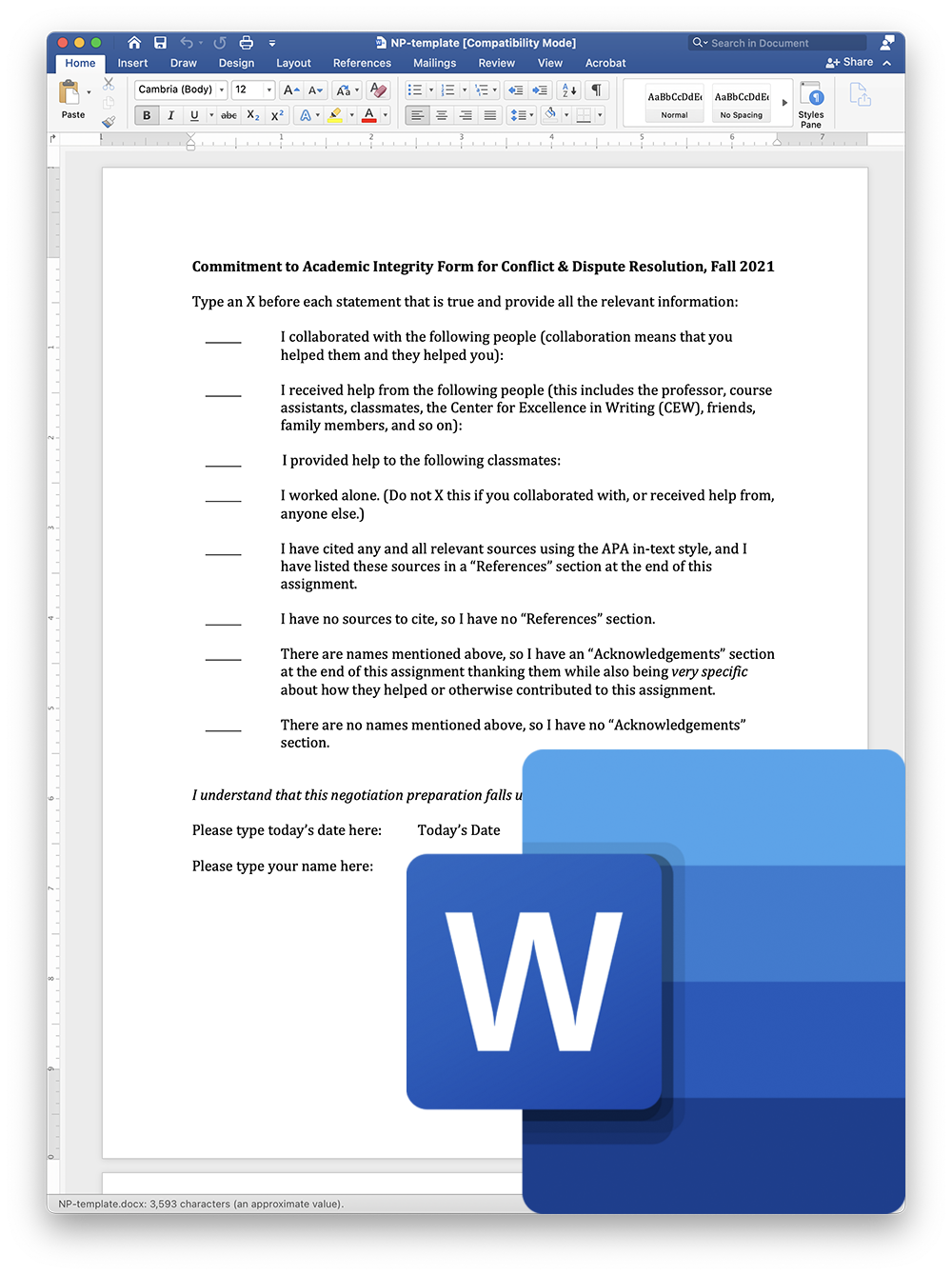
|
Reflection Paper 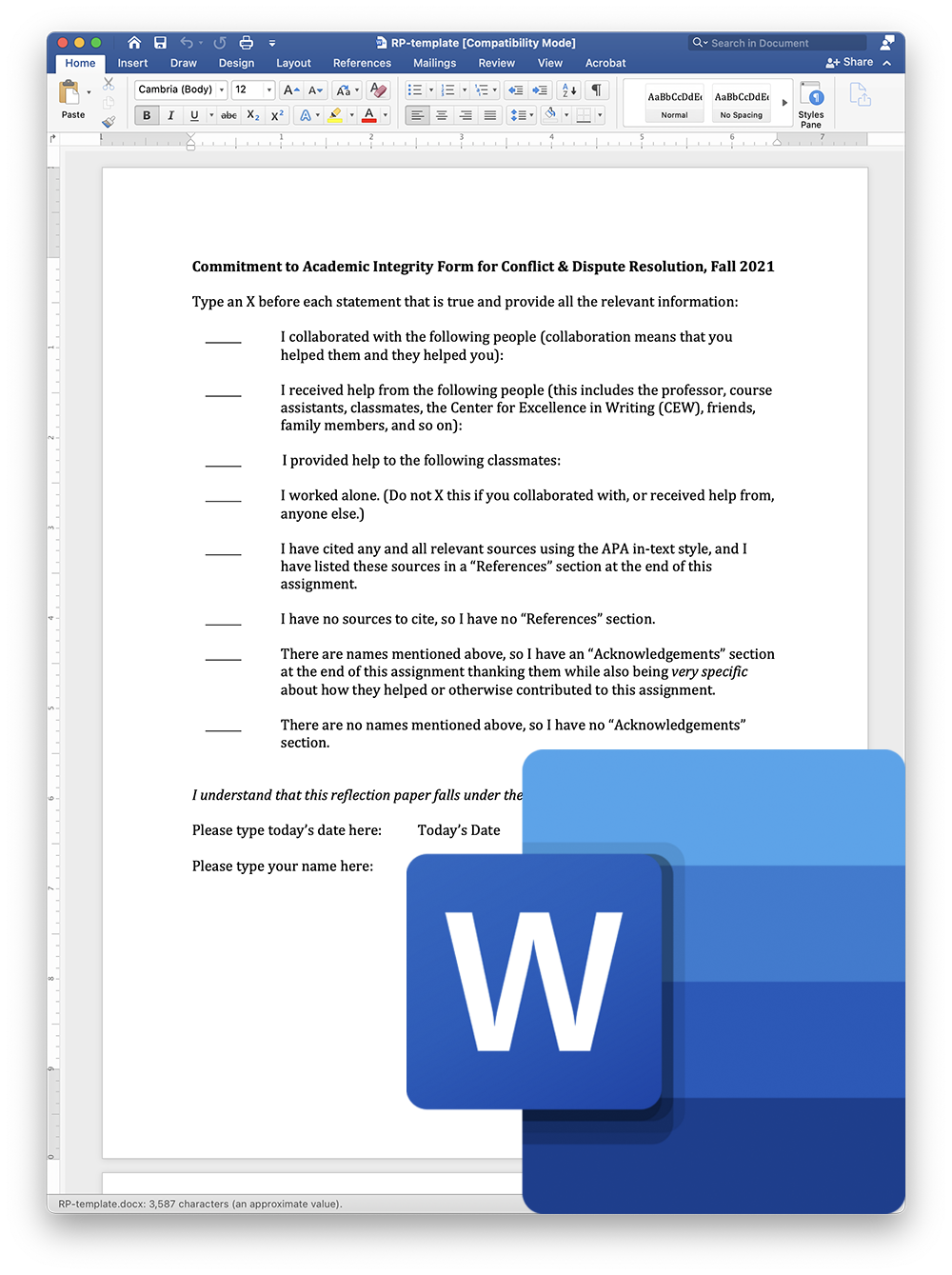
|
When you click on one of the template images above, you will be able to download a copy of that template, which you can then open in Microsoft Word.
Then you should be able to easily fill out the Commitment to Academic Integrity Form and complete your assignment in the template as needed. Just make sure you don’t do anything to change the formatting.
Once you have finished the assignment, simply save it and submit that file to UB Learns!
Be aware that UBIT does not currently support Google Docs. So if something goes wrong, you may be on your own 😰. For this reason, you might use Microsoft Word instead.
Google Docs Templates
|
Negotiation Preparation 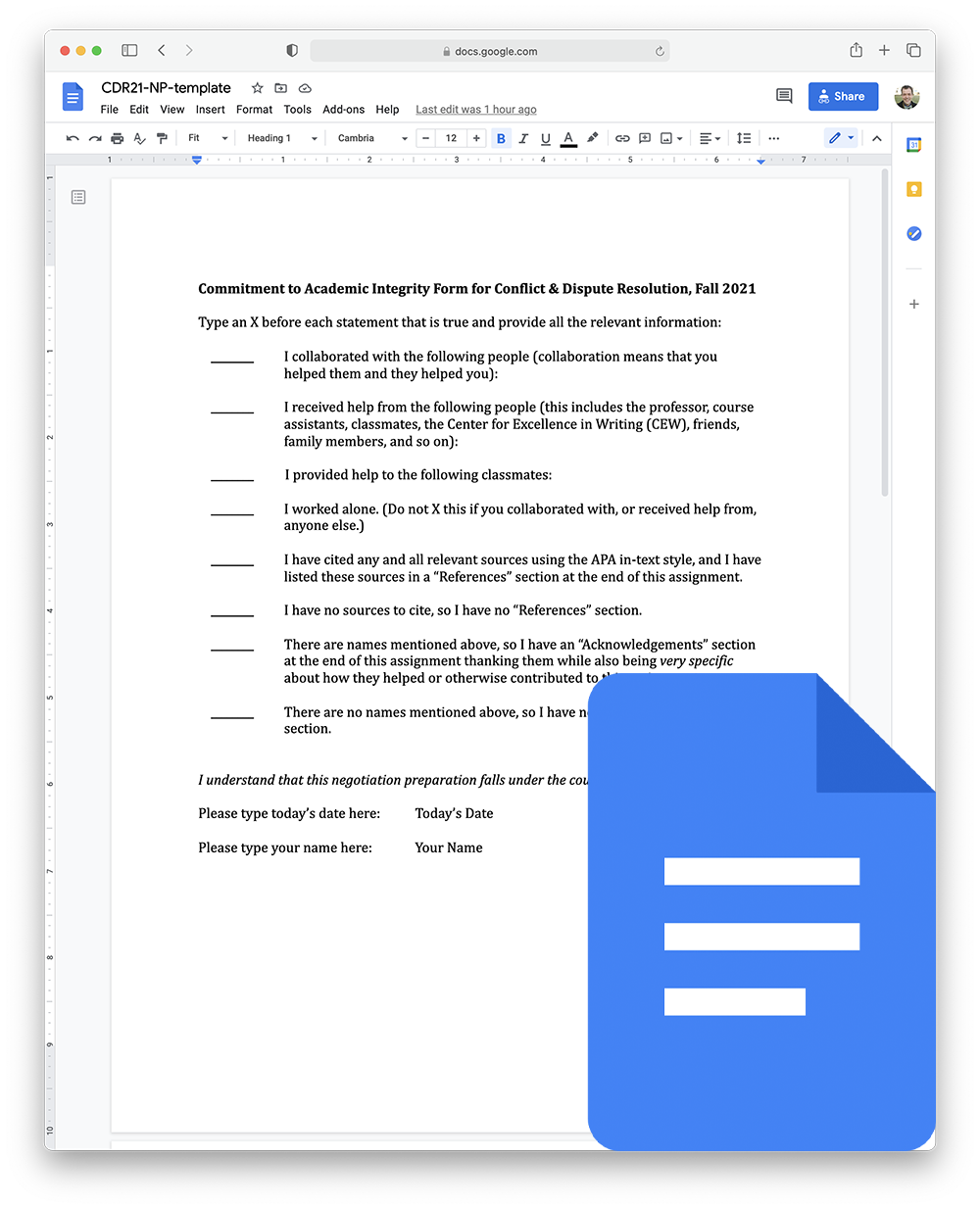
|
Reflection Paper 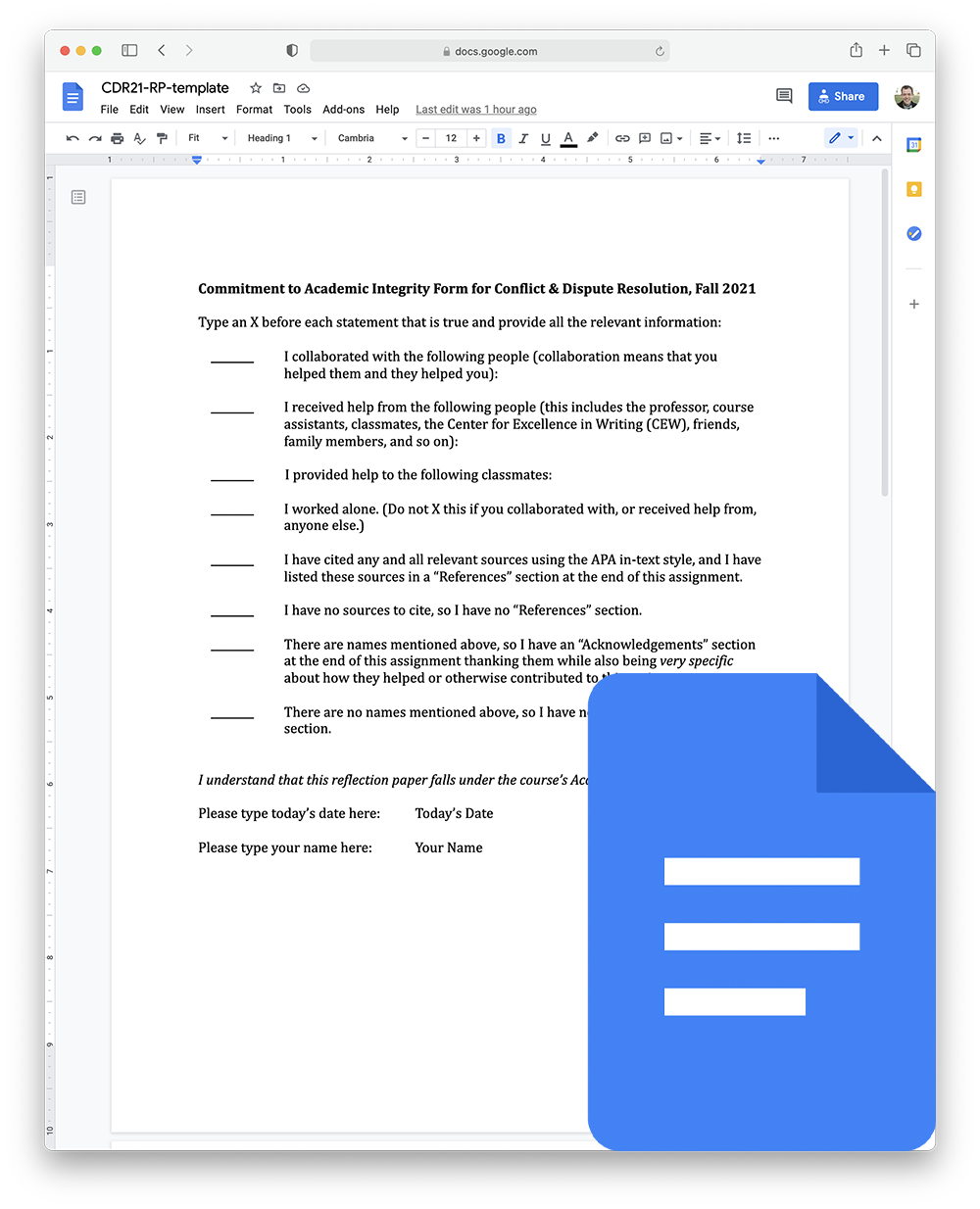
|
When you click on one of the template images above, you will see my (Professor Gray’s) copy of that template in Google Docs.
However, you can just copy this template into your own Google Docs so you can write in it. Do this by clicking on the “File” menu in Google Docs and select “Make a copy”.
Once you have your own copy of the template, make sure you click the “View” menu in Google Docs and select “Print Layout”. This will let you see how the paper is supposed to look. For instance, you will see the page numbers in the header (starting on the second page) and so you can change “Your Name” to your name.
Then you should be able to easily fill out the Commitment to Academic Integrity Form and complete your assignment in the template as needed. Just make sure you don’t do anything to change the formatting.
Once you have finished the assignment, you go to the “File” menu in Google Docs and select “Print”. This will save a PDF version of your paper on your computer.
You can now submit that PDF to UB Learns!


