Publishing results from Mesquite
Are Mesquite's calculations well-enough tested to be reliable
for published analyses? Because Mesquite is modular, the answer
to the question
of publication-readiness may not be a simple "yes" or "no".
Mesquite modules are marked as either being prerelease versions
(not ready for published results), or release versions. In addition,
the modules are marked as substantive (possibly involved in
producing
results), or not (simple graphical or administrative modules
not likely to affect results). When all of the substantive
modules involved in a calculation are release versions, then
we consider it as safe to publish the results as it is with
any such
biological software. Note however our disclaimer.
How do you know if any substantive modules involved in a calculation
are prerelease versions? Mesquite windows currently show either
 (green check)
or
(green check)
or  (red
!) in the information bar. The
(red
!) in the information bar. The  indicates that at least one module involved in producing the results
of the window is marked as both substantive and pre-release; a
indicates that at least one module involved in producing the results
of the window is marked as both substantive and pre-release; a
 indicates
that all substantive modules are release versions. Also, if you
select the Modules tab of the window to see the modules involved
in the window, those modules that are both substantive and pre-release
are marked by the
indicates
that all substantive modules are release versions. Also, if you
select the Modules tab of the window to see the modules involved
in the window, those modules that are both substantive and pre-release
are marked by the 
To help ensure that any remaining bugs are found and fixed, we
urge you to pay attention to any strange, unexpected or apparently
incorrect behavior of Mesquite, and to send bug reports to us
at 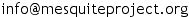 .
.
How to cite Mesquite?
Citing the system in general
The citation for this version of Mesquite is:
Maddison, W. P. and D.R. Maddison. 2010. Mesquite: a modular system for
evolutionary analysis. Version 2.73 http://mesquiteproject.org
(The version number listed above might not be up to date. Check
the Mesquite Startup window or the Project and Files window when
Mesquite is running to find the version you have.)
Citing Mesquite for analyses done
Mesquite's unusual modular nature may give great flexibility
in calculations, but it can make it difficult to compose a citation
for the calculation of published analyses. Here is a hypothetical
example. If the analysis were mostly done by a module written
by J. Doe and another by T. Za, one possible citation would be
as follows: "The Snidely Index was calculated using the module
SNIDIND (Doe, 2008) within the Mesquite system for phylogenetic
computing (Maddison and Maddison, 2010); its null distribution
was determined by calculating it over 1000 trees simulated by
the module Uniform of the SimSpeciation package (Za, 2008) with
parameters s = 0.3 and e = 0.1." with the literature cited
indicating:
Doe, J. 2008. SNIDIND: a Mesquite module for calculating the Snidely Index,
version 2.2.
Maddison, W. P. and D.R. Maddison. 2010. Mesquite: a modular system for
evolutionary analysis. Version 2.73 http://mesquiteproject.org.
Za, T. 2008. SimSpeciation: a package of modules to simulate evolutionary
trees. Version 2.67.
How to figure out what modules to cite
A single Mesquite analysis may be the result of the cooperation
of many modules, some of which are worth citing (like a module
that calculates a key value), some of which are not (like a module
that draws the shape of the tree). While we could expect the user
to keep track of the calculations requested and what modules to
cite, Mesquite has some built-in features to help, via tabs in
the information bar of each window. The two tabs that most directly
help with citations are:
- Citations tab: when touched it shows the citations
for modules involved in the analysis. This is the most direct
way to find citable modules for an analysis.
- Parameters tab: this shows the parameters of the modules.
These may include settings such as rates, weights, population
sizes, the tree being used, and so on. They can be very important
to help you keep track of the assumptions and input behind your
results.
Another relevant tab is:
- Modules tab: when touched it shows in the window the
employee tree of modules involved in producing the window. This
includes modules involved in calculations shown. It is useful
to help you understand what modules are in use, but it includes
all of the modules involved, not just the ones worth citing.
Which version is being used?
The current version of the Mesquite system being used is shown
the in Mesquite window (the window that appears on startup) and
in the Projects window (which appears to the left of the screen
following startup). The current versions of the modules are
reported in the citations view of each the window.
Disclaimer
THIS SOFTWARE IS PROVIDED "AS IS" WITHOUT WARRANTY
OF ANY KIND. WAYNE MADDISON AND DAVID MADDISON DO NOT WARRANT,
GUARANTEE, OR MAKE ANY REPRESENTATIONS REGARDING THE USE OR THE
RESULTS OF THE SOFTWARE OR DOCUMENTATION IN TERMS OF THEIR CORRECTNESS,
RELIABILITY, CURRENTNESS, OR OTHERWISE. IN NO CASE WILL THESE
PARTIES BE LIABLE FOR ANY SPECIAL, INCIDENTAL, CONSEQUENTIAL,
OR OTHER DAMAGES THAT MAY RESULT FROM USE OF THIS SOFTWARE