Unit 1: What is Ethics?

Photo: Colleen Hayes / NBC.
In this module, I welcome you to the course while letting you know what to expect. To that end, I have five learning outcomes for you. When you finish this module, you will be able to…
- Recall a few things about your instructor and this course,
- Locate important information in the course syllabus,
- Set up your Twitter account for the course,
- Introduce yourself to the professor and your classmates. and
- Navigate this course website.
Read This:
|
The Syllabus 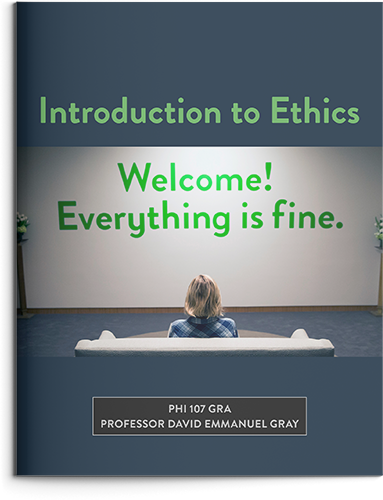
|
Context
This is the syllabus for the course. Virtually all the material it contains has been reproduced on this course website. Even so, it might be useful for you to have as single PDF document, especially if you wanted to print out a hardcopy for you to reference.
Watch This:
|
Video 1 
|
Video 2 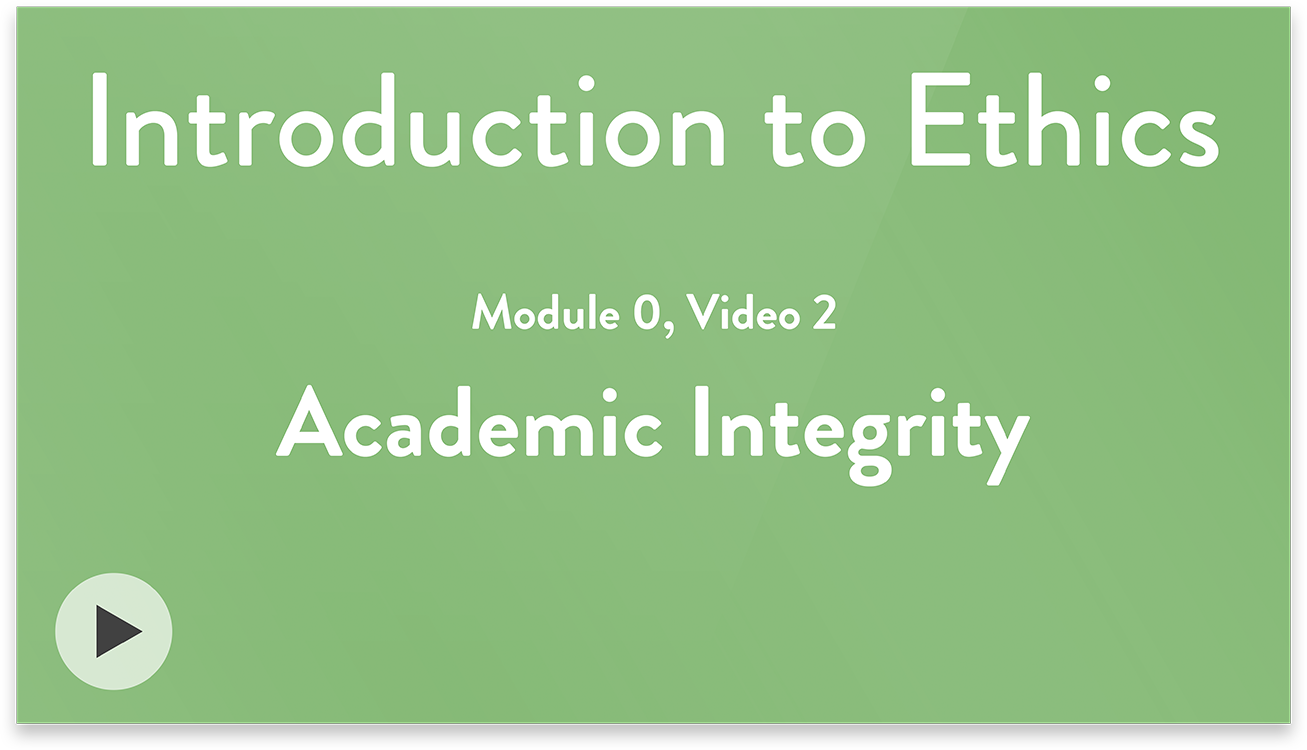
|
|
Video 3 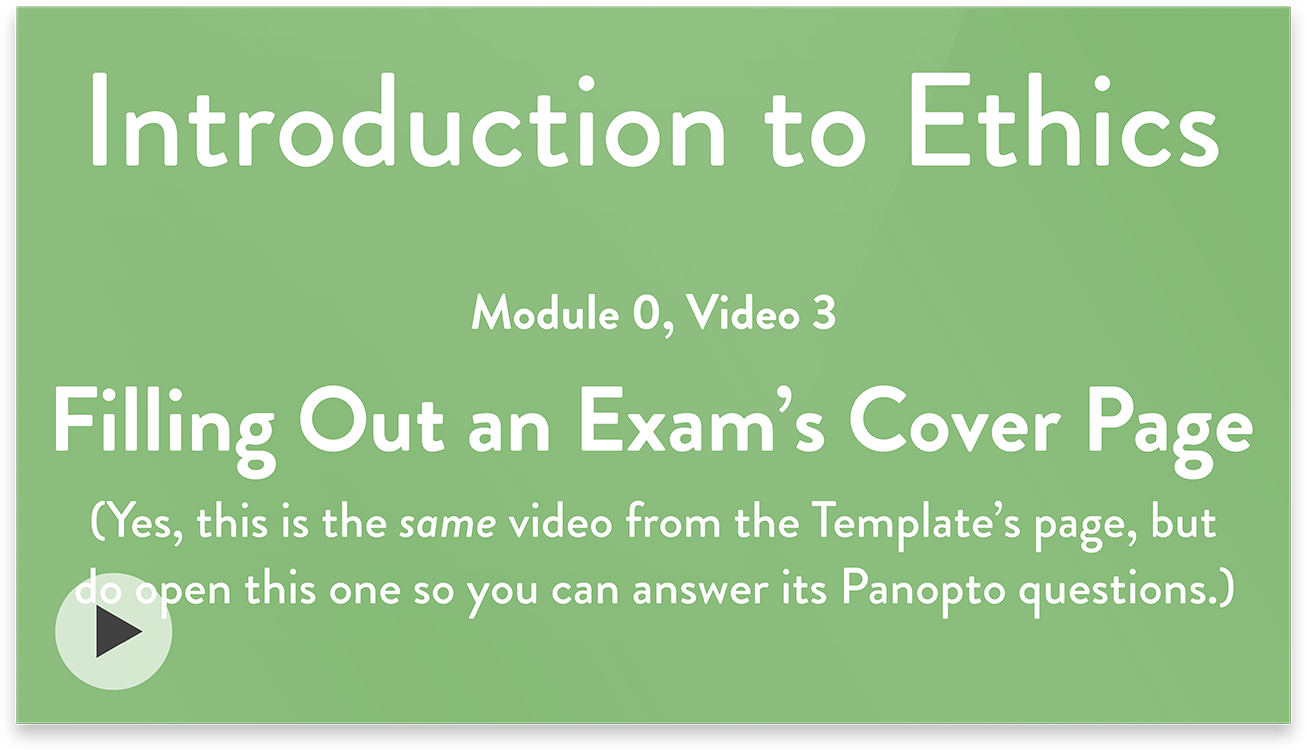
|
Video 4 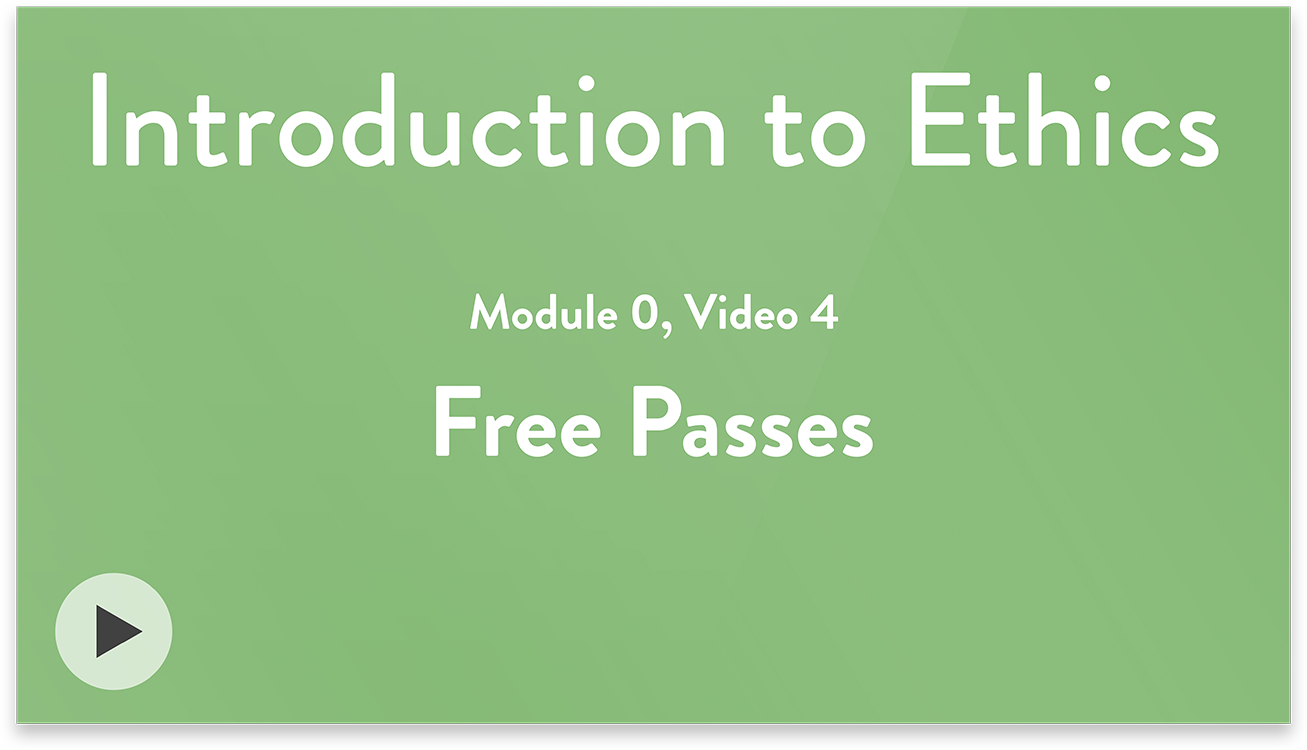
|
|
Video 5 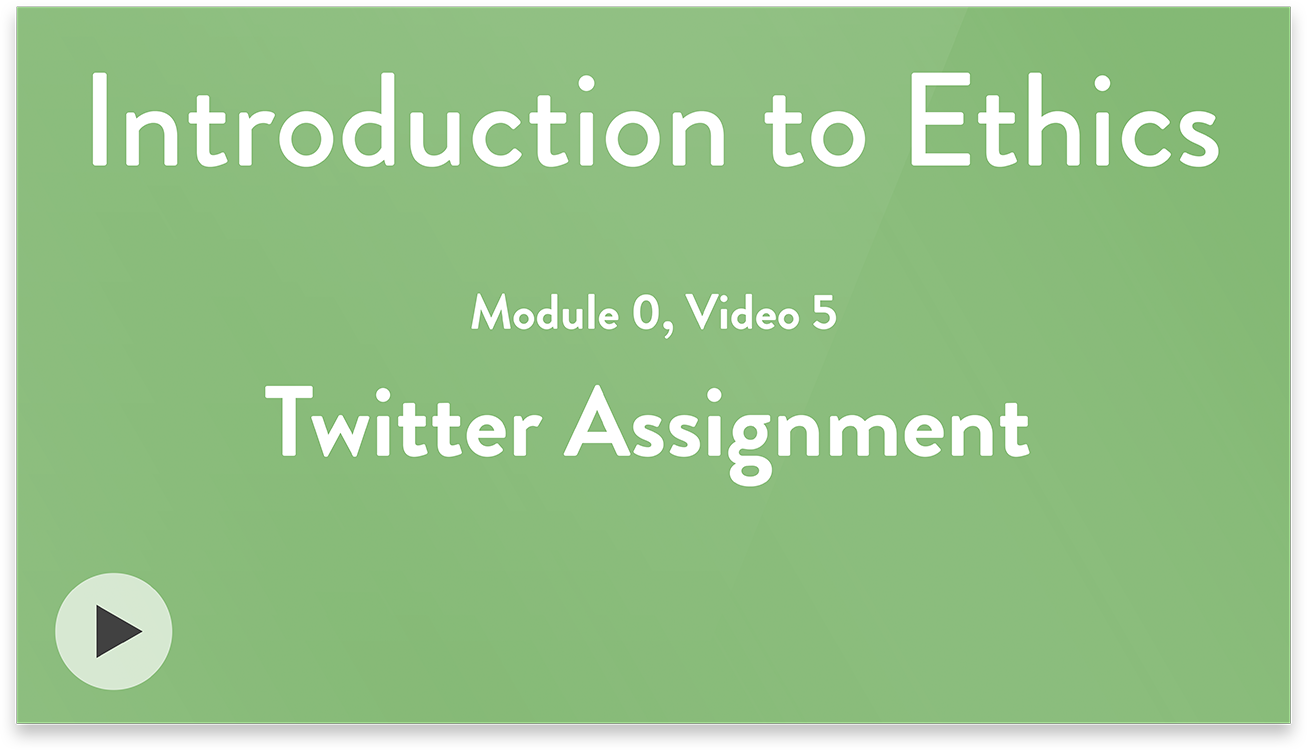
|
Video 6 
|
|
Video 7 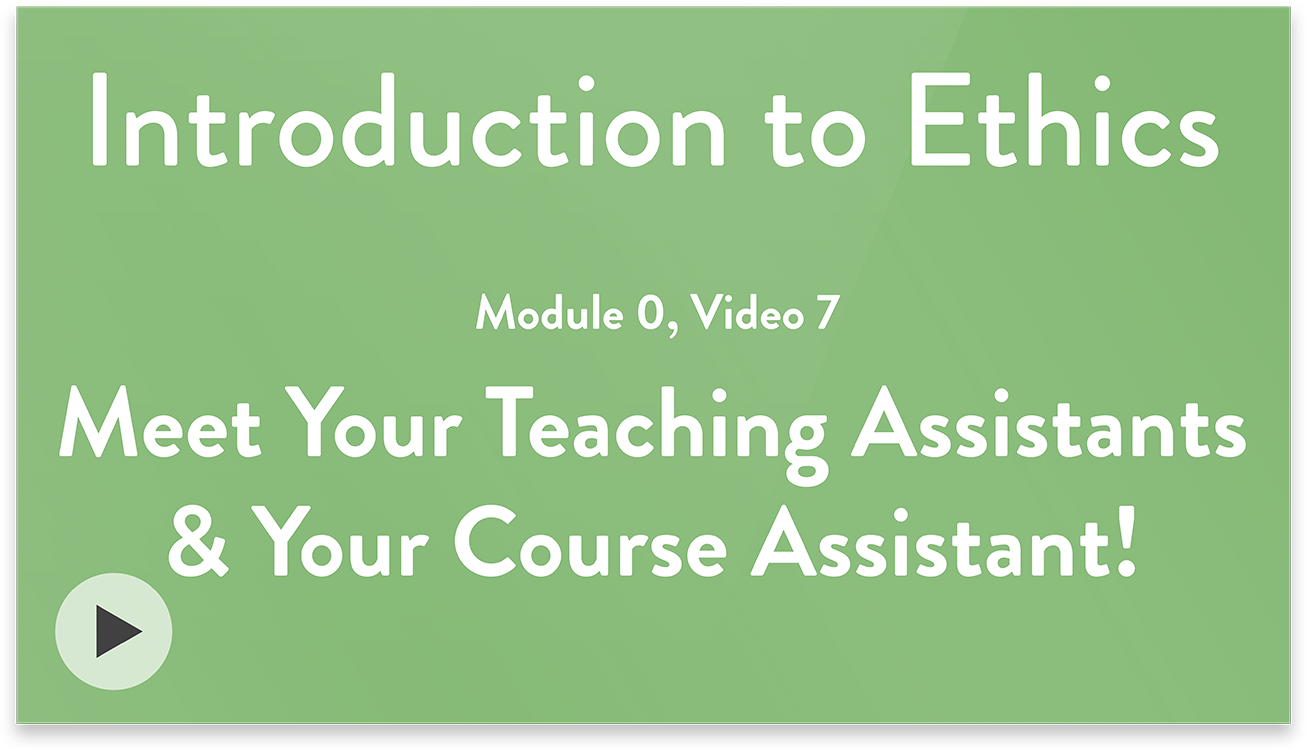
|
Do This:
|
Explore this Website 
|
Introductory Survey 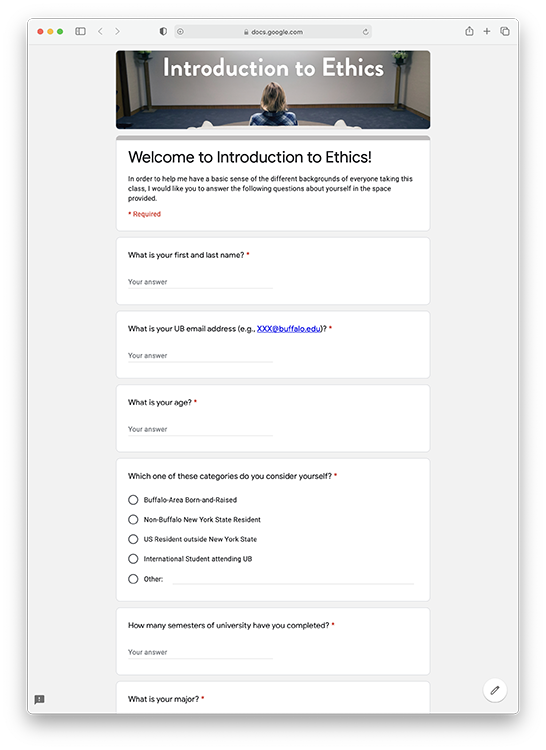
Due: September 4 |
|
Honor Agreement 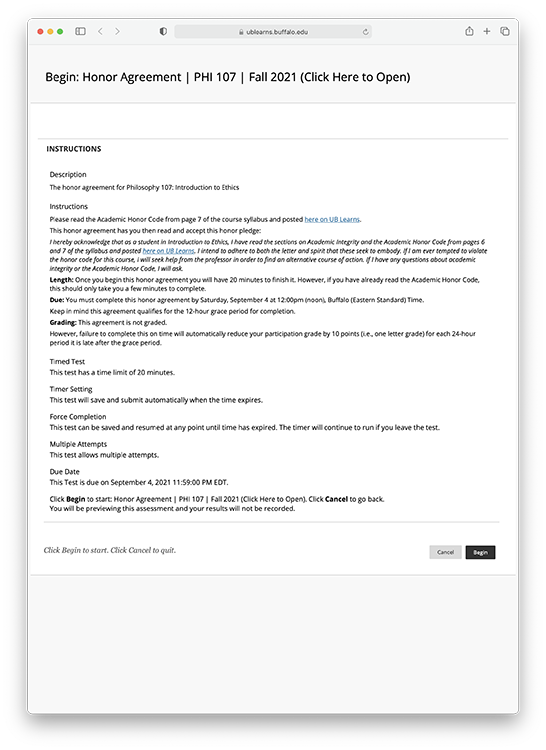
Due: September 4 |
Syllabus/Website Quiz 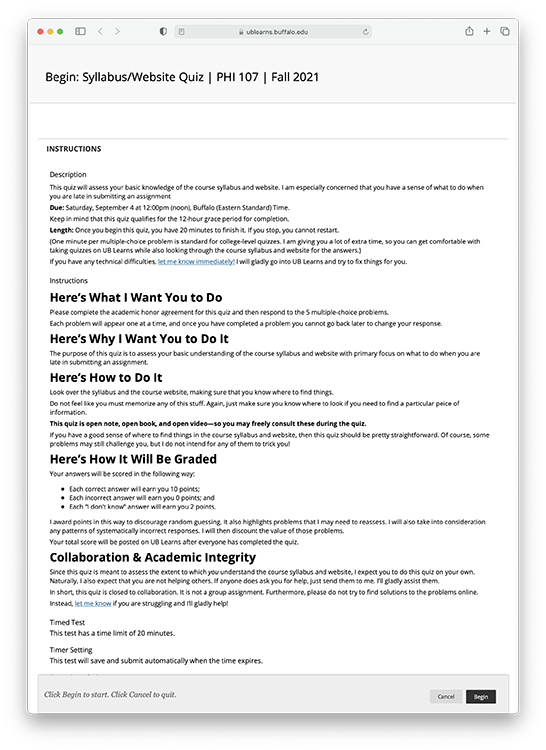
Due: September 4 |
|
5 Tweets this Week 
Due: September 4 |
Twitter Quick Start Guide
Here is what you need to do to get quickly started with the Twitter assignment:
- Set up a public Twitter account. This can be a personal account, or a disposable account created just for this course. In either case, your account must be public, and that means anyone (inside or outside of the course) will be able to see your tweets. So feel free to set up your account with a generic name like EthicsQueen.
-
Use this account to tweet at me (@ProfessorDEG), letting me know that you are enrolled in the course. Do not forget to include the course hashtag, #I2E21 in your tweet. For example, you could tweet something simple like:
“Hi @ProfessorDEG, I am enrolled in #I2E21!”
Maybe change it up, or include a GIF/meme, so it’s less boring, but you get the idea. - Email me (degray@buffalo.edu) the name of this account, so I can keep track of your Twitter participation in the grade book. When emailing me, please always include “I2E21” in your email subject, so I immediately know which class you are from. I am the only person with whom you are required to disclose the name of your Twitter account. I will not share that information with anyone inside or outside of the class.
Always remember, you are neither required nor expected to tweet, or otherwise reveal, any personal information about yourself, including your first name, on Twitter.


