Web Page Help A. Personal web pages are now located in the public_html of your UBFS disk space. It is readily accessible when logged onto the computers in the CCCL via the UBFS shortcut icon on the desktop. (also available at other computing sites on campus or off campus after installing the UBFSHome software. See CIT's "Welcome to UBFS Service" page).
B. For more information on UBFS see on CIT's Jumpstart UBFS. The preferred address for links is now www.buffalo.edu/~UBITname, although the old address (www.acsu.buffalo.edu/~UBITname) will still work. New users (i.e. those added after August 5, 2000) will have a rudimentary default "home page" located in this directory and will not have to use the earlier mkhomepage command. Instead, the default home page may be edited and augmented. It can be made available for viewing via the "via the "Turn on/off Home Page" link located on the CIT UBFS Web site at http://wings.buffalo.edu/computing/ubfs/
C. UBFS quotas and permissions can be viewed via WebACL at https://webacl.buffalo.edu
(the previously used UNIX "chmod" command will not work. See "Control Access to UBFS Files and Directories via Web Interface" for instructions .)D. Since the UBFS space appears as a drive on the Windows desktop (also My Documents on the CCCL Workstations), working with web pages is analogous to working with other Windows files. (Front Page is available in the CCCL and at other campus computer sites: Front Page and Front Page Express are avaialbe in the ETC.)
Selected Tutorials and Resources
Opening the Default Home Page
- See the BasicWeb Resource Site for a FrontPage Express tutorial and other usful tips and information.
- See the etc workshops on "Web-Creation Basics" and "HTML Editors." Some of the workshop handouts are also available on-line.
- See Images on UBWings for backgrounds and logos.
- For an introduction to HTML, see CIT's HTML Guide and Introduction to HTML
- See also the HTML section of the Unofficial CCCL Help Site and Microsoft's Front Page 2000 Tutorial.
- CIT has an "Insights" introduction to Front Page
Steps used to edit the default home page (or other web pages already located in your univeristy web space) from a computer using FrontPage (FrontPage is located in Microsoft Office on the Start menu)
Choose Open and then Browse on the File Menu.
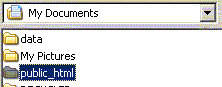
Open theUBFS Drive and then the public_html folder. (in the CCCL, UBFS is mapped onto My Documents).
Choose the file name of the web page you want to edit (the home page is named index)
